In the previous article, we looked at the use of protection domains in OneFS, focusing on SyncIQ replication, SmartLock immutable archiving, and Snapshots and SnapRevert.
Under the hood, SmartQuotas is also based on the concept of domains – the linchpins of quota accounting. Since OneFS is a single file system, it relies on accounting domains for defining the scope of a quota in place of the typical volume boundaries found in most storage systems. As such, a domain defines which files belong to a quota, accounts for each resource type in that set and defines the top-level directory configuration point.
For SmartQuotas, the three main resource types are:
| Resource Type | Description |
| Directory | A specific directory and all its subdirectories |
| User | A specific user |
| Group | All members of a specific group |
A domain defined as “name@folder” would be the set of files under “folder”, owned by “name”, which could be either a user or a group. The files accounted include all files reachable from the given path, without traversing any soft links. The owner “name” can be ALL, and “/ifs”, the OneFS root directory is also an effective ALL for “folder”.
With SmartQuotas it’s easy to create traditional domain types quickly by using “ALL”. The following are examples of domain types:
- All files belonging to user Jane: user:Jane@/ifs
- All files under /ifs/home, belonging to any user: ALL@/ifs/home.
- All files under /ifs/home that belong to user Jane: user:Jane@/ifs/home
Domains cannot be created on anything but directories. More specifically, domains are associated with the actual directories themselves, not directory paths. For example, if the domain is ALL@/ifs/home/data, but /ifs/home/data gets renamed to /ifs/home/files, the domain stays with the directory.
Domains can also be nested and may overlap. For example, say a hard quota is set on /ifs/data/marketing for 5TB. 1TB soft quotas are then placed on individual users in the marketing department. This ensures that the marketing directory as a whole never exceeds 5TB, while limiting the users in the marketing department to 1TB each.
A default quota domain is one that does not account for any specific set of files but instead specifies a policy for new domains that match a specific trigger. In other words, default domains are configuration templates for actual domains. SmartQuotas use the identity notation ‘default-user’, ‘default-group’, and ‘default directory’ to describe domains with default policies. For example, the domain default-user@/ifs/home becomes specific-user@/ifs/home for each specific-user that is not otherwise defined. All enforcements on default-user are copied to specific-user when specific-user allocates within the domain and the new inherited domain quota is termed as a Linked Quota. There may be overlapping defaults (i.e. default-user@/ifs and default-user@/ifs/home may both be defined).
Default quota domains help drastically simplify quota management for large environments by providing a mechanism to define top level template configurations from which many actual quotas are cloned, or linked. When a default quota domain is configured on a directory, any subdirectories created directly underneath this will automatically inherit the quota limits specified in the parent domain. This streamlines the provisioning and management quotas for large enterprise environments. Furthermore, default directory quotas can co-exist with user and/or group quotas and legacy default quotas.
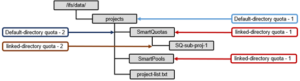
Default directory quotas have been available since OneFS 8.2, in addition to the default user and group quotas available in earlier releases. For example:
- Create default-directory quota
# isi quota create --path=/ifs/parent-dir --type=default-directory --hard-threshold=10M
- Modify Default directory quota
# isi quota modify --path=/ifs/parent-dir --type=default-directory --advisory-threshold=6M --soft-threshold=7M --soft-grace=1D
- List default-directory quota
# isi quota list Type AppliesTo Path Snap Hard Soft Adv Used -------------------------------------------------------------------------- default-directory DEFAULT /ifs/parent-dir No 10.00M - 6.00M 0.00 -------------------------------------------------------------------------- Total: 1
- Delete Default directory quota
# isi quota delete --path=/ifs/parent-dir --type=default-directory
If the enforcements on a default domain change, SmartQuotas will automatically propagate the changes to the Linked Quota domains. If a default quota domain is deleted, SmartQuotas will delete all children marked as inherited. An administrator may also choose to delete the default without deleting the children, but this will break inheritance on all inherited children.
For example, the creation & deletion of sub-directory under default directory folder causes inherited directory quota creation and removal:
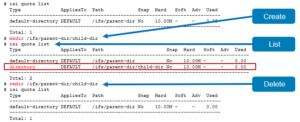
A domain may be in one of three accounting states, as follows:
| Quota Accounting States | Description |
| Ready | A domain in the ready state is fully accounted. SmartQuotas displays “ready” domains in all interfaces and all enforcements apply to such domains. |
| Accounting | A domain is placed in the Accounting state when it’s waiting on accounting updates. |
| Deleting | After a request to delete a domain, SmartQuotas will place the domain in the deleting state until tear-down is complete. Domain removal may be a lengthy process. |
SmartQuotas displays accounting domains in all interfaces including usage data but indicate they are in the process of being “Accounted”. SmartQuotas applies all enforcements to accounting domains, even when it might reject an allocation that would have proceeded if it had completed the QuotaScan.
Domains in the deleting state are hidden from all interfaces and the top-level directory of a domain may be deleted while the domain is still in the deleting state (assuming there are no domains in “Ready” or “Accounting” state defined on the directory). No enforcements are applied for domains in “Deleting” state.
A quota scan is performed when the domain is in an Accounting State. This can occur during quota creation to account the new domain if a quota has been set for the domain and quota deletion to un-account the domain. A QuotaScan is required when creating a quota on a non-empty directory. If quotas are created up-front on an empty directory, no QuotaScan is necessary.
In addition, a QuotaScan job may be started from the WebUI or command line interface using the “isi job” command. Any path specified on the command line is treated as the root of a tree that should be processed. This is provided primarily as a means to re-scan a directory or maintenance reasons.
There are main three processes or daemons associated with SmartQuotas:
- isi_quota_notify_d
- isi_quota_sweeper_d
- isi_quota_report_d
The job of the notification daemon, isi_quota_notify_d, is to listen for ‘limit exceeded’ and ‘link denied’ events and generate notifications for each. It also responds to configuration change events and instructs the QDB to generate ‘expired’ and ‘violated’ over-threshold notifications.
A quota sweeper daemon, isi_quota_sweeper_d, is responsible for a number of quota housekeeping tasks such as propagating default changes, domain and notification rule garbage collection and kicking off QuotaScan jobs when necessary.
Finally, the reporting daemon, isi_quota_report_d, is responsible for generating quota reports. Since the QDB only produces real-time resource usage, reports are necessary for providing point-in-time vies of a quota domain’s usage. These historical reports are useful for trend analysis of quota resource usage.
OneFS 8.2 and subsequent releases use the rpc.quotad service to facilitate client-side quota reporting on UNIX and Linux clients via native ‘quota’ tools. The service which runs on tcp/udp port 762 is enabled by default, and control is under NFS global settings.
Additionally, in OneFS 8.2 and later, users can now see their available user capacity set by soft and/or hard user and group quotas rather than the entire cluster capacity or parent directory-quotas. This avoids the ‘illusion’ of seeing available space that may not be associated with their quotas.